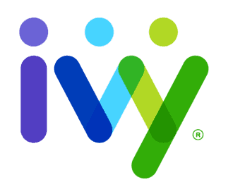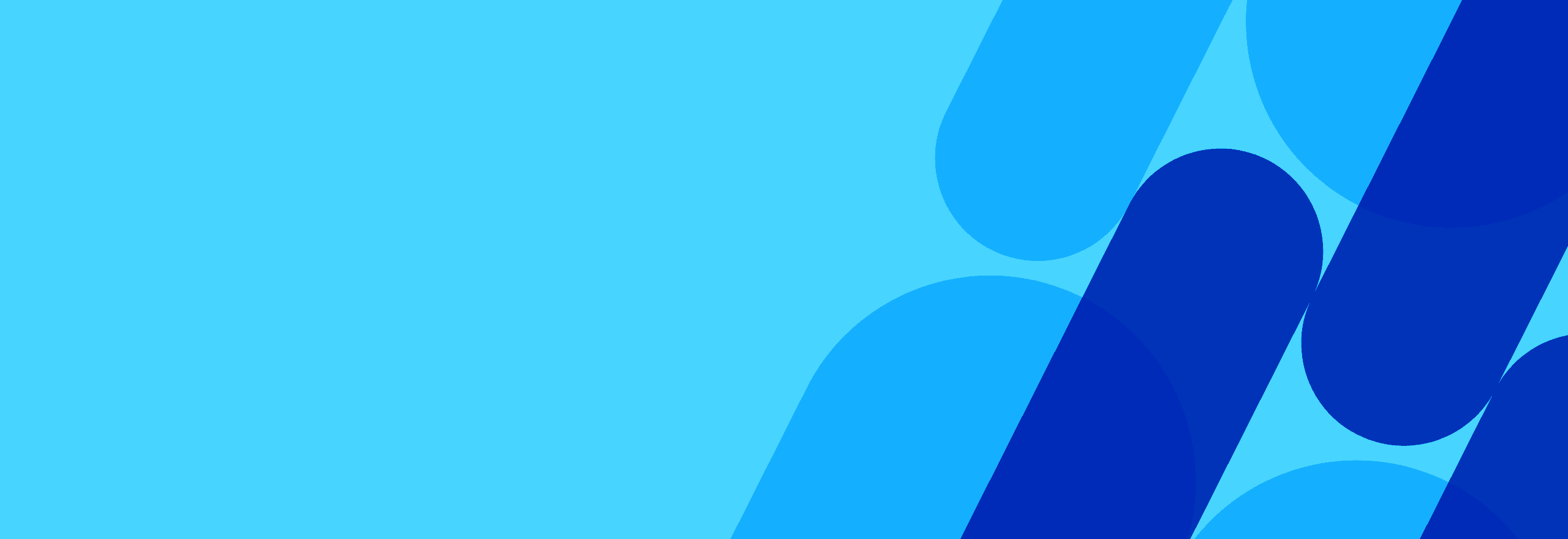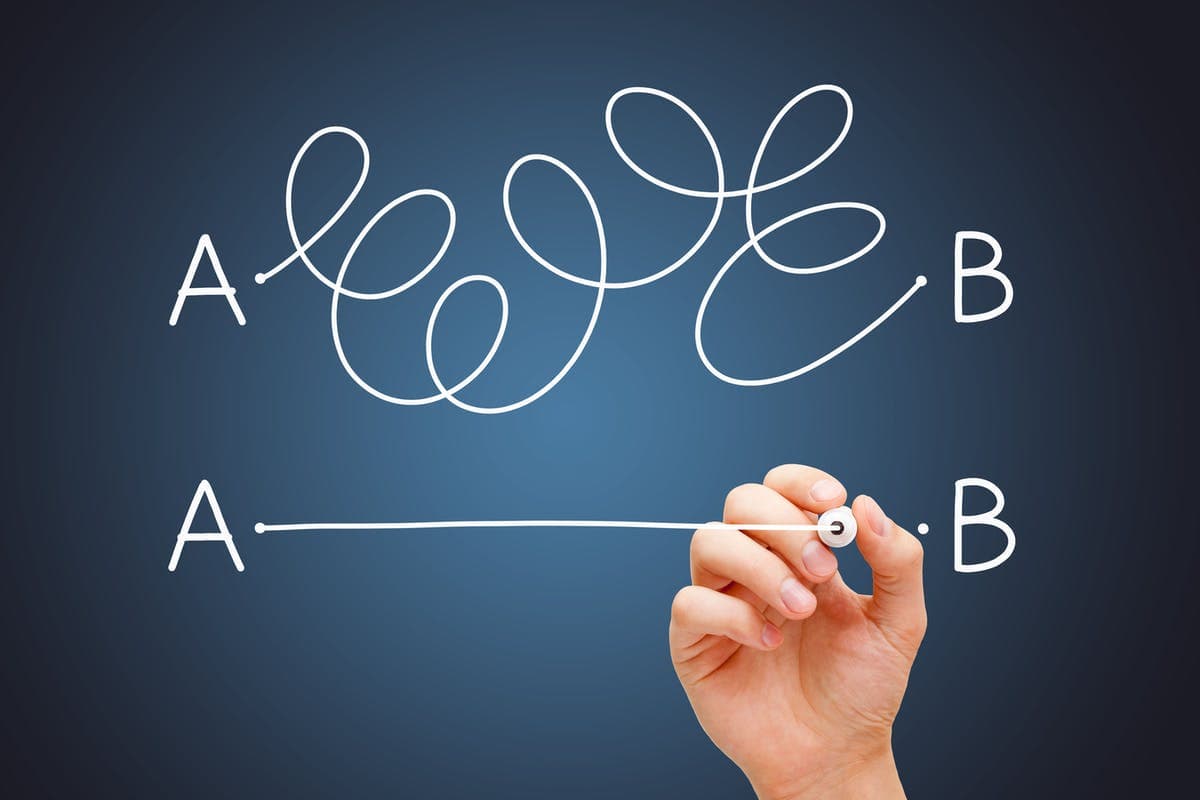Fighting Over Screen (Scream) Time?
Feel like you're losing the battle over screen time? Some practical tips win the war from one parent to another.

Kids don’t come with operating instructions. Every child is different. Every parent is different. But almost every family struggles with how much screen time kids should have. (Not to mention how much screen time parents should have.)
Parents are apoplectic about how kids are dumbed down by smartphones, iPads, computers, and Xboxes. Every time a parent requests or demands or surgically removes their offspring from a screen a donnybrook ensues. . It starts young and continues through high school and college. “What is to be done?” echoes from exasperated spouses friends and educators.
When we raise the specter of harm from unrelenting screen time, or at least the diminishing of time doing other things, kids balk and demand proof. Not to mention argue a lot. They have learned many a trick over the years to undermine our resolve.

The numbers
- Kaiser Family Foundation research indicates, “Counting all media outlets, 8-18 year-olds devote an average of 7 hours and 38 minutes to using entertainment media across a typical day.”
- According to “Save Your Sanity. Downgrade Your Life,” in the New York Times. A number of studies document the effects of techno-stress — the physical and psychological impact of spending countless hours staring at a screen. According to a 2017 American Psychological Association (APA) study, on a typical workday, 85% of people are constantly or often digitally connected (by email, text and social media). On their days “off”? It’s nearly the same: 81%.
That’s time not exercising, not walking in the park or seeing friends, talking with parents and siblings, not reading, drawing, listening to music, doing homework, or just chilling and having time to think about one’s life. The APA study notes,
…More Americans are employing “technology usage management strategies” such as banning cellphones from the dinner table (depressingly, only 28 percent of people do this), taking occasional “digital detoxes” and forbidding devices during family time.
According to the APA study, nearly half of millennials worry about the negative effects of social media on their physical and mental health.
Set screen limits behaviorally
Every family needs to make their own rules… and stick to them. Just like any other aspect of parenting, consistency is key. You can ban cellphones from the dinner table or other times. But parents better hold themselves to these rules, too. Model your behavior.
1. Make sure students do their homework in a common space with parents nearby.
Otherwise, kids do homework sequestered in their rooms, distracted by Facebook, Snapchat, Instagram, ad nauseam.
2. Spend more time with your kids.
Go for a walk. Play sports. Read together. Play games. Draw. Build. Supervise homework. Talk about their lives, their classes, their college aspirations.

3. Set specific times and durations when screen time is allowed.
Such as for 15 minutes before dinner and/or only after all homework is done.
4. Rewards
Reward your children for completing homework, doing well on tests, exercising, and doing chores with additional screen time.
5. Turn off your router.
Stop paying for cable/satellite.
6. Set digital limits digitally
Two services offer tech solutions to limit screen time (These are not our product endorsements, but their own verbiage.)
- unGlue
unGlue is not a “parental control” service, because it focuses on giving the kids more choice. Parents decide how much time kids get per day, and then kids get to decide how to use it. You can also configure time limits on using entertainment apps like Snapchat, Facebook, Twitter, Instagram, YouTube and others. Unused time goes into a “Time Bank” so they can build up hours by staying offline. In the unGlue Kids application, children can also request to earn more time by completing chores, at the parents’ discretion.
- ScreenTime Labs
ScreenTime Labs makes it simple to set time limits for each of your children’s devices using your phone or any device with a browser.
We understand that you need flexibility, which is why we offer different settings for weekdays and weekends. And if you don’t want to apply a blanket limit to all apps, you can specify which apps should always be available to your child, while limiting those you need to.